A page jump is a handy little link that allows you to “jump” to another section on a page. In short, a user can click the page jump link to navigate faster through a sea of content.
Page jumps are incredibly helpful for building FAQs and about pages. They’re also great if you create a table of contents within a blog article so users can find the answers they’re looking for faster.
Fortunately, WordPress makes it very easy to add page jumps to your website.
Still not sure what a page jump is? Click here to test it out yourself!
How to Make a Page Jump
First, add your block of content. It can be a paragraph, a heading, an image, or anything else your heart desires.
Next, click the three vertical dots above the block of content and select “Show More Settings” to open a menu on the right-hand side of your screen.
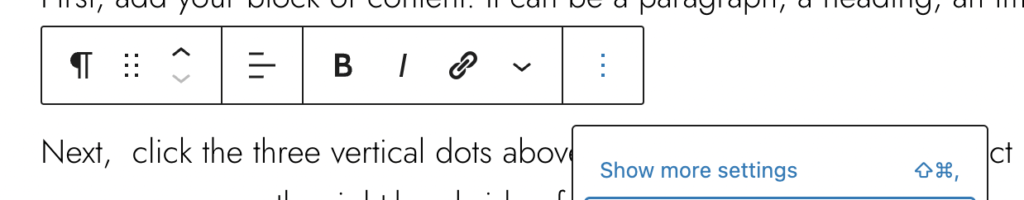
Scroll to the bottom of the settings menu and click “Advanced.” You should see a prompt to create an “HTML Anchor.”
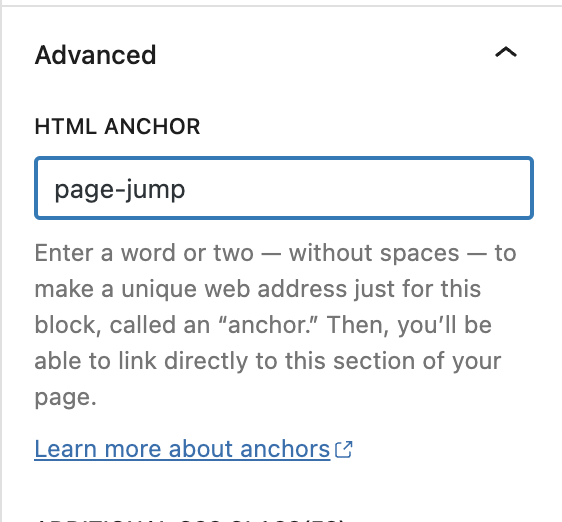
Creating an HTML anchor gives the block a unique ID, which can then be used to create a page jump. Just make sure you don’t have any spaces in the HTML anchor name!
Examples of HTML anchors could include:
- consulting-solutions
- conclusion
- contact-us
- learn-more
We recommend giving the HTML anchor a fitting name that relates to the content you are looking to direct users to.
After you’ve designated your HTML anchor, it’s time to create your link.
Select the text, heading, button, or image that you would like users to click to activate the page jump, and add a link.
Note: You can hit “Command+K” or “CTRL+K” to bring up the link prompt, as well!
Set the link to “#[your-anchor].” Replace “[your-anchor]” with the HTML anchor you just set.
…And you’re done! Congratulations — you now know how to create a page jump!
Conclusion
Page jumps are a great way to help users navigate through a long web page faster. Fortunately, they’re very quick and easy to create in WordPress without needing any additional plug-ins!
Still need further website, business, or financial support? No worries — we’re here to create solutions for you. Contact us to learn more about our data & analytics solutions for your business.

